It is very important for you to know your UBA account number in order to manage your finances and handle your money. In this post, we will tell you different ways on how to check UBA account number, so that you can always stay with this important information. We will explain here the USSD code, the UBA mobile app, how to contact customer service and retrieve your account number through SMS services. We will also look at how you can take care of the security of your account number and how to solve common problems. Along with this, we’ll answer common questions to help you effectively manage your UBA account.
Why Knowing Your UBA Account Number Matters
Knowing your UBA account number is important for several reasons. Firstly, it allows you to easily conduct transactions and manage your finances. Whether you want to receive payments, make transfers, or set up direct deposits, having your account number readily available is necessary. Secondly, knowing your UBA account number helps with account verification and identity confirmation. It ensures that you are the rightful owner of the account and can access its associated benefits. Additionally, your UBA account number is essential for customer support inquiries and resolving any account-related issues. Being aware of your account number empowers you to effectively communicate with UBA representatives and resolve concerns promptly. Overall, knowing your UBA account number is a fundamental aspect of actively using and managing your UBA account.
How To Check UBA Account Number
Before you can check your UBA account number using your mobile phone, there are a few preparations you should make:
- Ensure that you have a stable internet connection or mobile data on your phone. This will allow you to access the necessary platforms and services to retrieve your account number.
- Make sure that your phone is charged or connected to a power source. Checking your UBA account number may require using applications or making phone calls, which can drain your battery.
- If you plan on using the UBA mobile app, ensure that it is installed on your mobile device. You can download the UBA mobile app from the Google Play Store for Android devices or the App Store for iOS devices.
- Ensure that you have the necessary details and credentials to access your UBA account. This may include your UBA debit card, your registered phone number, and any security codes or passwords associated with your account.
By taking these preparatory steps, you’ll be ready to check your UBA account number conveniently and efficiently using your mobile phone.
Checking UBA Account Number via USSD Code
To check your UBA account number using USSD codes, follow these steps:
- Dial *919# on the registered phone number linked to your UBA account.
- A menu will appear on your screen with various options for UBA services.
- Choose to click on “My Account” or “Account Number.”
- You may be prompted to enter your UBA mobile banking PIN or provide additional verification details for security purposes.
- After completing the necessary steps, your UBA account number will be displayed on your phone screen.
- Take note of your account number and ensure to keep it safe and confidential.
Using USSD codes to check your UBA account number is a convenient and quick method that does not require an internet connection. It allows you to access your account number directly from your registered mobile phone, ensuring a hassle-free experience.
Using the UBA Mobile App
To check your UBA account number using the UBA Mobile App, follow these steps:
- Download and install the UBA Mobile App from the Google Play Store (for Android) or the App Store (for iOS).
- Launch the UBA Mobile App on your mobile device.
- If you have not registered for the app, follow the on-screen instructions to register.
- Once logged in, navigate to the “Accounts” or “My Accounts” section of the app.
- Your UBA account number should be displayed along with your account details.
- Take note of your account number and ensure to keep it safe and confidential.
Using the UBA Mobile App to check your account number allows for a seamless and secure experience. It provides you with convenient access to your UBA account information, including your account number, anytime and anywhere.
Contacting UBA Customer Service
To contact UBA customer service for assistance with your account number, follow these steps:
- Locate the UBA customer service phone number. This can usually be found on the UBA website or on the back of your UBA debit card.
- Dial the customer service phone number from your mobile phone.
- Listen to the automated menu options and follow the prompts to connect with a customer service representative.
- Once connected to a representative, explain that you need assistance in retrieving your UBA account number.
- The representative may ask you to provide details such as your full name, registered phone number, or any other information to verify your identity.
- After verifying your identity, the customer service representative will assist you in retrieving your UBA account number.
Contacting UBA customer service is a reliable option if you are unable to retrieve your account number through other methods. They will guide you through the necessary steps and provide the assistance you need to access your UBA account number.
Checking UBA Account Number via SMS
To check your UBA account number via SMS, follow these steps:
- From the phone number registered with your UBA account, create a new SMS.
- Type “NUBAN” (without quotes) in the message body.
- Send the SMS to the UBA shortcode for account inquiries. The shortcode may vary depending on your country, but it’s usually a 4 or 5-digit number.
- Shortly after sending the SMS, you will receive a reply from UBA containing your account number.
Checking your UBA account number via SMS is a convenient method as it doesn’t require an internet connection or access to the UBA Mobile App. Ensure that the SMS is sent from the phone number linked to your UBA account to receive an accurate response with your account number.
The Security Aspect: Is It Safe to Use These Method
Using the UBA Mobile App, contacting UBA Customer Service, and checking your UBA account number via SMS are generally safe methods. However, it’s important to follow certain security practices to protect your personal and financial information:
- Ensure that you download the official UBA Mobile App from a trusted source, such as the Google Play Store or the App Store.
- Keep your UBA Mobile App password or PIN private and don’t share it with anyone.
- Be cautious while contacting UBA Customer Service and ensure that you are calling the official UBA customer service phone number.
- Avoid providing sensitive information, such as your account number or password, to anyone over the phone or through SMS, unless you are certain you are dealing with a legitimate UBA representative.
- Regularly update your mobile device’s operating system, as system updates often include security patches.
- Be mindful of your surroundings while using the UBA Mobile App or speaking to customer service representatives to prevent unauthorized access.
Taking these precautions can help enhance the safety and security of your UBA account and personal information while using these methods.
Troubleshooting Common Issues
Troubleshooting common issues encountered with UBA services can often be resolved by following these steps:
Issue 1: Forgotten PIN
- If you have forgotten your UBA Mobile App PIN, look for the “Forgot PIN” or “Reset PIN” option within the app. Follow the directions on the page to reset your PIN. You may need to provide additional security information for verification.
- If you are unable to reset your PIN through the app, contact UBA Customer Support directly for assistance. They will guide you through the process of changing your PIN
Issue 2: Mobile App Problems
- If you are experiencing issues with the UBA Mobile App, try closing the app completely and relaunching it. This little step can sometimes fix momentary problems.
- Check if there is an updated version of the app available in the app store. Installing the latest version can address known bugs and improve app performance.
- If the app is still not functioning properly, you can try uninstalling and reinstalling it. This can help resolve issues related to corrupted installations or conflicting software.
Issue 3: No Response Via SMS
- Ensure that you are using the correct format and shortcode for checking your UBA account number via SMS. Double-check the instructions provided by UBA or visit their website for the accurate SMS format and shortcode.
- Make sure you are sending the SMS from the phone number linked to your UBA account. If you are using a different phone number, the response may be sent to the registered number instead.
- If you are not receiving a response via SMS, try sending the SMS again after a short period of time. Network issues or high traffic can sometimes cause delays in receiving SMS replies.
- If the problem persists, contact UBA Customer Support and explain the issue. They can check if there are any specific issues with SMS services and assist you accordingly
By following these troubleshooting steps, you should be able to address common issues such as forgotten PINs, mobile app problems, and a lack of response via SMS. If the problems persist, be sure to reach out to UBA Customer Support for further assistance.
Tips for Keeping Your Account Number Secure
While these methods are convenient, it’s crucial to prioritize your account’s security. Here are some tips to help you keep your UBA account number and banking information safe:
- Never Share Your PIN: Your PIN is your secret code. Never share it with anyone, even if they claim to be from the bank.
- Use Secure Wi-Fi: When using the UBA mobile app, ensure you’re on a secure Wi-Fi network or use your mobile data to prevent unauthorized access.
- Logout After Use: Always log out of the mobile app or website after you’ve finished your banking transactions.
- Regularly Check Your Account: Keep an eye on your account statements and transaction history to spot any unauthorized activity.
- Update Your Contact Information: Ensure your phone number and email address registered with UBA are up-to-date so you can receive important notifications.
Now that you’re equipped with the knowledge to check your UBA account number with ease and security, let’s wrap up our guide.
Conclusion
To ensure a smooth banking experience, it’s crucial to promptly troubleshoot common issues like forgotten PINs, mobile app problems, and SMS lacks. Maintaining secure account numbers is essential for protecting financial assets. Tips include safeguarding account information, using strong passwords, and being vigilant against phishing attempts. Stay updated with the latest security measures and contact your bank’s customer support for assistance when needed.
Frequently Asked Questions (FAQs)
Q1: Can I check my UBA account number on any mobile phone?
Answer: Yes, you can use any mobile phone that can make calls or send SMS to check your UBA account number. However, for using the mobile app, you’ll need a smartphone.
Q2: Are there any charges for using these methods?
Answer: UBA provides many of these services free of charge, but it’s essential to check with your mobile service provider for any SMS or data charges that may apply.
Q 3: What should I do if my mobile phone is lost or stolen?
Answer: In case of a lost or stolen phone, immediately contact UBA customer service to secure your account. They can guide you on necessary steps to protect your account.
Q 4: How often can I use these methods to check my account number?
Answer: You can use these methods as often as needed. There are usually no restrictions on checking your account number.
Q 5: Can I change my UBA account number if needed?
Answer: UBA account numbers are typically assigned and cannot be changed. If you have a specific need, it’s best to contact UBA’s customer service for guidance.
How to Making Money on Cash App in Minutes: Quick and Easy Tips
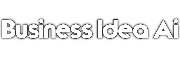


Pingback: Forge Walfhammer Commission
Pingback: Churchofpossum Commission - mybusinessproposal.com
This is a great blog post. I have been looking for a way to check my UBA account number on my mobile phone. This is a great way to do it.