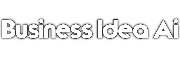In this article, we will discuss how to transfer money from Cash App to Chime, two popular and convenient digital payment platforms. We will explore the process step-by-step and highlight the benefits of using both services together. Whether you need to send money to a friend, pay bills, or make purchases, understanding how to transfer funds seamlessly between Cash App and Chime can greatly simplify your financial transactions.
The Basics of Cash App
Before we delve into the transfer process, let’s briefly familiarize ourselves with Cash App. Cash App is a user-friendly mobile payment app that allows individuals to send, receive, and request money from their smartphones. It offers various features such as direct deposits, Cash Card for making purchases, and Bitcoin trading.
Setting Up a Cash App Account
To begin transferring money from Cash App to Chime, you first need to set up a Cash App account. Download the app from your mobile store and follow the prompts to create an account. Provide the required information, link a bank account or debit card, and establish a secure login. Once your account is ready, you can start adding funds.
Adding Funds to Your Cash App
Before you can transfer money to your Chime account, you must have sufficient funds in your Cash App. There are several ways to add funds, including linking a bank account, receiving money from friends, or depositing cash at supported retailers. Explore these options and choose the most convenient method for you.
Understanding Chime
Chime is an online banking platform that offers a range of financial services, including fee-free checking and savings accounts. With Chime, you can use its mobile app to manage your finances, access your funds, and make purchases. Chime is known for its user-friendly interface, quick transactions, and helpful features such as early direct deposit and automatic savings.
Connecting Cash App with Chime
To transfer money from Cash App to Chime, you need to connect the two accounts. Open the Cash App and navigate to the “Banking” tab. Select “Add a Bank” and search for Chime. Follow the prompts to link your Cash App with your Chime account. Once the connection is established, you can initiate transfers.
How to Transfer Money from Cash App to Chime
Now, let’s dive into the process of transferring money from Cash App to Chime. Follow these step-by-step instructions to successfully complete the transfer:
- Open the Cash App on your mobile device.
- Tap on the “Banking” tab.
- Select your Chime account from the linked bank accounts.
- Enter the amount you wish to transfer.
- Review the details and double-check the recipient.
- Confirm the transfer by entering your Cash App PIN or using biometric authentication.
- Wait for the transfer to complete.
- Verify the funds in your Chime account.
Common Issues and Troubleshooting
While transferring money from Cash App to Chime is generally straightforward, it’s important to be aware of common issues and know how to troubleshoot them. Some possible challenges include incorrect credentials, insufficient funds, or technical glitches. We provide troubleshooting tips and solutions to help you overcome these obstacles smoothly.
Advantages of Using Cash App and Chime Together
By using Cash App and Chime together, you can experience several advantages. These include:
- Seamless transfer of funds between the two platforms.
- Access to numerous money management features.
- Fee-free transactions and withdrawals.
- Quick and convenient financial transactions.
- Reliable and secure banking services.
Security Measures and Precautions
When transferring money between Cash App and Chime, it’s essential to prioritize security. We discuss important security measures such as enabling two-factor authentication, regularly updating passwords, and being cautious of potential scams. By following these precautions, you can protect your funds and personal information.
Additional Features and Services
Apart from transferring money, Cash App and Chime offer a range of additional features and services. These may include mobile check deposit, budgeting tools, reward programs, and in-app investments. We explore these options to help you maximize the benefits of using these platforms.
Alternatives to Consider
While Cash App and Chime provide excellent services, it’s worth considering alternative platforms as well. We mention a few notable alternatives, such as Venmo, PayPal, and Zelle, and highlight their unique features. Evaluating these options can help you make an informed decision based on your specific needs and preferences.
Conclusion
Transferring money from Cash App to Chime is a convenient and straightforward process that can greatly enhance your financial management. By following the step-by-step guide, being mindful of security measures, and exploring additional features, you can streamline your transactions and take advantage of the benefits offered by both platforms.
FAQs
- Can I transfer money from Chime to Cash App?
- Are there any fees for transferring money from Cash App to Chime?
- How long does it usually take to complete a transfer?
- Can I link multiple bank accounts to my Cash App?
- Will the transfer process work if I have a different bank linked with Cash App than Chime?
read more als0
What Is Classification of Business Activities?